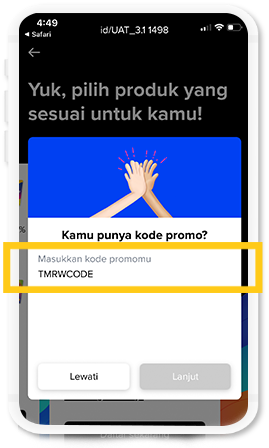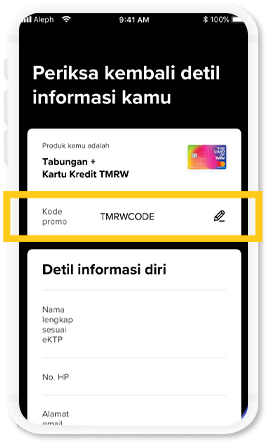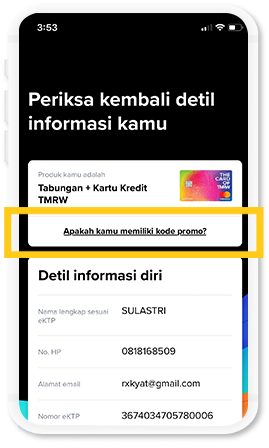Get up to Rp2.000.000 in XXI e-voucher when you top up and spend with UOB TMRW
Download UOB TMRW Now!
• Earn high interest on your TMRW Account. Save in a fun way with City of TMRW!
• Up to 6% cashback on your TMRW Credit Card
• Receive reminders and alerts on upcoming spends
Register for TMRW with promo code: CINEMAXXIUOB
Reward is in the form: XXI E-voucher
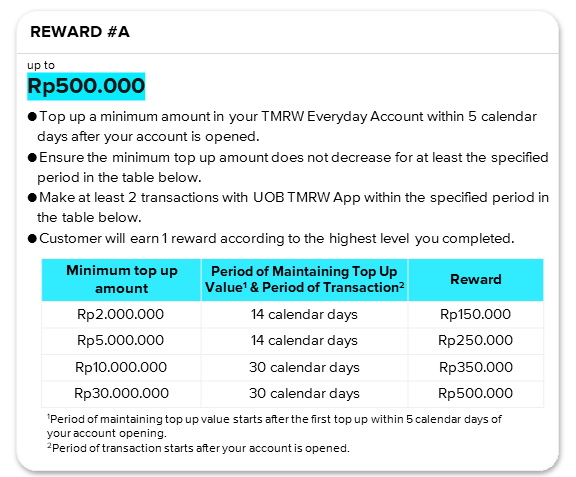
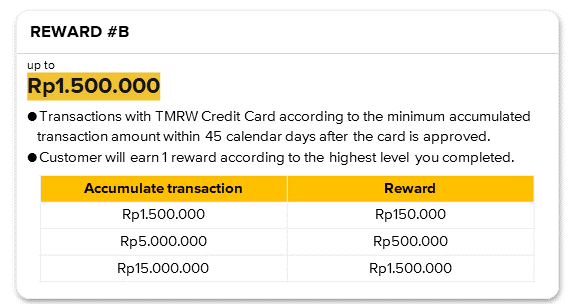
HOW TO GET THE REWARDS
Download UOB TMRW App via the icons below.
Ensure that your referral code CINEMAXXIUOB is filled in before you submit your application. Here’s how.
Top up a minimum amount in your TMRW Everyday Account within 5 calendar days after your account opened and ensure your top up amount does not reduce for at least the specified period in the table above. After performing the action above, make at least 5 transactions with UOB TMRW App within specified period in the table above after your account is opened.
Customers will earn 1 reward according to the highest level you completed according to the table above.
(XXI E-voucher will be sent via UOB TMRW app within 7 working days after fulfilling the requirements above.)Transactions with TMRW Credit Card according to the minimum accumulated transaction amount within 45 calendar days after the card is approved. Customers will earn 1 reward according to the level of accumulated transaction amount in the table above.
(XXI E-voucher will be sent via UOB TMRW app within 7 working days after fulfilling the requirements above.)
Terms and Conditions:
- This Promo applies for Customers who apply for UOB TMRW within the period of 11 September - 31 December 2025. This Promo cannot be combined with other promo.
- Qualification for Gifts under this programme requires TMRW Account or TMRW Credit Card application to be submitted within the program period AND the fulfilment of relevant Qualified Actions.
- Daily balance will be calculated from the total balance of TMRW Everyday Account.
- The following transactions qualify for the promotion: top up GoPay/ OVO/ LinkAja/ i.Saku with UOB TMRW Application with any amount, bill payment with UOB TMRW Application with any amount, spend using UOB TMRW QR with any amount and register your mobile number registered for TMRW to BI-FAST TMRW.
- The following transactions DO NOT qualify for the promotion: any kind of bank transfer, save in TMRW Savings Account (City of TMRW) in any amount, any kind of cash withdrawal with TMRW ATM / Debit Card, any kind of cash advance on TMRW Credit Card, and any kind of transaction using UOB Account except TMRW Everyday Account.
- PT Bank UOB Indonesia's decision is absolute and cannot be contested.
XXI E-voucher Terms and Condition:
- E-voucher can only be used on the m.tix application version 5.3.1. and later versions
- E-voucher is only valid for 1x transaction and does not apply multiples / in 1x transaction can only use 1 voucher
- E-voucher is valid every day (Monday - Sunday).
- If there is a technical problem during the show, then the return of the transaction along with the promo will be refunded via m.tix
- Transactions using e-vouchers are still subject to admin fees
- The maximum purchase of tickets is 8 tickets per broadcast hour and 10 tickets per day
- m.tix reserves the right to change the Terms & Conditions of the promo at any time without prior notification to the user
- Terms & Conditions of this promo is an integral part of the Terms & Conditions of m.tix
How to use ticket e-voucher in m.tix:
- Choose your movie, showtime, number of tickets, and seat position
- Click Confirm Order
- Click See All on the Voucher Tab
- Enter the Unique Code then click Next
- Promo information will appear then click Use Voucher
- Check the order details again. Click Confirm Order
- Enter PIN/ Password m.tix
- Tickets already booked
- E-Voucher cannot be reused if it has been redeemed
- The e-voucher image will not appear when it is already used